Then we found that compared with LibRaw, our Python script does not work well for raw image taken under low light. While LibRaw still shows the objects albeit quite noisy, our original Python script does not show anything. After some digging, it is found that LibRaw has an auto bright function which is not available in the previous Python script. As shown below, for low light image, the difference made by using auto bright function is quite stark.
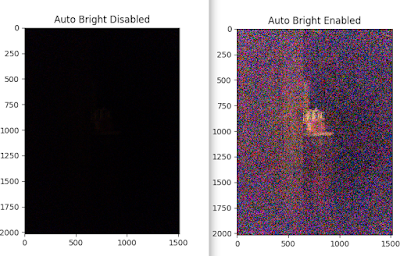
Thereafter, our Python script gets updated and now it supports auto bright as well. The main difference between low light image and normal light image is how Gamma mapping is done. For low light image, Gamma curve peaks much faster than for normal light image. The exact Gamma curve of low light image depends on its histogram. The updated script can be found here, and it shows how this new Gamma curve is generated.
